Uncover Your Past with Legacy Family Tree Software
Have you ever wondered where you come from? For many, the journey into family history starts with a simple question and grows into a lifelong passion. As you gather stories, dates, and names, you quickly realize that scraps of paper and messy notebooks aren’t enough. You need a dedicated tool to organize your discoveries. This is where legacy family tree software comes in, providing a powerful platform to build, manage, and share your ancestral story. This guide will walk you through everything you need to know about this popular genealogy tool.
Key Takeaways
- Centralized Hub: Legacy Family Tree software acts as a comprehensive database on your personal computer, keeping all your genealogical research in one organized place.
- Rich Feature Set: The software offers robust tools for building your tree, sourcing information, integrating media, and generating detailed reports.
- User-Friendly for All Levels: Whether you are just starting your family history journey or are a seasoned genealogist, the software is designed to be approachable and powerful.
- Data Control: Unlike purely online platforms, a desktop solution gives you greater control over your data’s privacy and backup strategy.
What Exactly Is Legacy Family Tree Software?
At its core, legacy family tree software is a genealogy program that you install on your personal computer. Think of it as a digital filing cabinet designed specifically for family historians. Instead of relying solely on a website, this software gives you a private, offline space to build your family tree from the ground up. You can enter individuals, link them together through relationships (like parent, child, or spouse), and add a wealth of details for each person. This includes birth dates, marriage information, death records, and countless other life events. The primary goal is to help you meticulously document your lineage, ensuring that every piece of information is recorded accurately and connected logically. It’s built to handle the complexities of family trees, including multiple marriages, adoptions, and intricate family lines, making it a robust choice for serious researchers.
Who Is This Software Designed For?
Legacy Family Tree software caters to a wide spectrum of users, from curious beginners to expert genealogists. If you’re just starting, the program offers a guided and intuitive interface to help you begin adding your immediate family members, like parents and grandparents. The software’s hints and suggestions can point you toward potential records, helping you get past that initial “What now?” phase. For the intermediate hobbyist who has already collected a fair amount of information, it provides powerful organizational tools to manage hundreds or even thousands of individuals. You can finally make sense of all those census records and birth certificates you’ve collected. And for the advanced researcher or professional genealogist, the software’s detailed sourcing and citation features are indispensable. It allows for meticulous documentation, which is crucial for creating credible and verifiable family histories. It’s truly a tool that can grow with you as your skills and research expand.
Getting Started: Setup and Data Migration
Beginning your journey with legacy family tree software is a straightforward process. The first step is to download and install the program on your Windows computer. The installation wizard guides you through the process, which typically only takes a few minutes. Once installed, you will be prompted to either start a new family file or open an existing one. If you are brand new to genealogy, you’ll select “start a new family file” and begin by entering information about yourself, then your parents, and so on.
However, many users already have a family tree started on another platform, such as a genealogy website or different software. In this case, you can migrate your data. The most common way to do this is by using a GEDCOM (Genealogical Data Communication) file. Nearly all genealogy websites and programs allow you to export your tree as a .ged file. You simply export this file from your current service and then import it into Legacy. The software will read the file and automatically populate your tree with the individuals, relationships, and basic facts you’ve already collected. It is always a good practice to review the imported data carefully, as sometimes minor details or media files don’t transfer perfectly.
Key Features That Make Research Easier
The power of legacy family tree software lies in its comprehensive feature set, designed to streamline the research process. These tools work together to help you build a detailed and accurate picture of your family’s past.
Tree Building and Sourcing
The foundation of the software is its tree-building capability. You can easily add individuals and define their relationships. For every fact you enter—be it a birth date, a marriage location, or an occupation—you can attach a source. The software includes a robust SourceWriter that helps you properly cite everything from a census record to a family letter, ensuring your research is verifiable.
Media and Multimedia Integration
A family tree is more than just names and dates. This software allows you to bring your history to life by attaching photos, audio clips, and videos to individuals and events. You can scan old family portraits, record an interview with a grandparent, or attach a video of a family reunion. This multimedia gallery adds emotional depth and a visual dimension to your research, making your ancestors feel more real and present.
Reports, Charts, and Publishing
Once you’ve compiled your data, you’ll want to share it. The software excels at creating a wide variety of professional-quality reports and charts. You can print large wall charts showing your entire ancestry, create books with narratives and photos, or generate specialized reports like a timeline of an ancestor’s life. These outputs are highly customizable, allowing you to choose what information to include, making them perfect for family reunions or as a cherished gift. As you dive deeper into creating compelling family narratives, you might find inspiration from historical storytelling techniques seen on sites like https://versaillesblog.com/.
Best Practices for Organizing Your Research
A well-organized family file is the key to successful genealogy. Using legacy family tree software effectively means adopting good habits from the start. First and foremost, be consistent with your data entry. Decide on a format for dates (e.g., DD Mon YYYY) and place names (e.g., City, County, State, USA) and stick to it. This consistency makes searching and sorting your data much more reliable. Another crucial practice is to cite your sources immediately. It is tempting to quickly add a birth date you found online and tell yourself you’ll add the source later. Avoid this temptation. If you don’t document where you found the information right away, you may never find it again, casting doubt on your research. Create a clear and descriptive title for each source, such as “1920 US Census, John Smith Household,” rather than a generic “Census record.” This helps you quickly identify and re-evaluate your sources later.

|
Feature Area |
Best Practice |
Why It’s Important |
|---|---|---|
|
Data Entry |
Use consistent formats for names, dates, and places. |
Ensures your database is clean, searchable, and accurate. |
|
Sourcing |
Cite every fact as you enter it with the SourceWriter. |
Provides credibility and allows you to re-verify information later. |
|
Media Files |
Rename digital files with descriptive names (e.g., |
Makes it easier to manage and identify your photos and documents. |
|
Notes |
Use the notes section to record research plans, unresolved questions, or family stories. |
Keeps your thoughts and to-do lists connected to the relevant people. |
Privacy, Backups, and Data Security
One of the main advantages of using desktop software like legacy family tree software is the control it gives you over your data. Since your family file is stored on your local computer, you are not dependent on a company’s web server or its privacy policies. You decide who gets to see your research. However, this control comes with the responsibility of protecting your hard work. Data loss is a real risk, whether from a hard drive failure, theft, or accidental deletion. Therefore, implementing a robust backup strategy is non-negotiable. The software has a built-in backup utility, and you should use it regularly. A good rule of thumb is the 3-2-1 backup strategy: keep at least three copies of your data, on two different types of media (e.g., your computer’s hard drive and an external hard drive), with one copy stored off-site (e.g., a cloud storage service or a drive kept at a relative’s house). This ensures that even in the event of a disaster, your years of research are safe and recoverable.
Collaboration and Sharing with Family
Genealogy is often a collaborative effort. The legacy family tree software provides several ways to share your findings with relatives and work together. The most direct method is by creating and sharing reports. You can generate a PDF of a family group sheet, a narrative report, or a colorful ancestor chart to email to family members. This is a great way to spark their interest and perhaps jog their memory for new stories or details. For more direct collaboration, you can share your family file with another Legacy user. If a cousin also uses the software, you can send them a copy of your file. They can add their own research and then send the file back to you. The software includes tools like IntelliShare, which helps you merge the changes from their file into yours, though it requires careful review to avoid conflicting information. This method allows multiple family members to contribute to building a single, comprehensive family tree.
Comparing Legacy to Other Genealogy Tools
When choosing a genealogy tool, you’ll find there are two main categories: desktop software like Legacy and online subscription websites. Each has its own strengths. Desktop software offers a one-time purchase price, greater privacy, and powerful, detailed features for reporting and sourcing. You own the software and have complete control over your data file. Online websites, on the other hand, offer the convenience of accessing your tree from any device with an internet connection and often have massive, integrated databases of historical records. Their major advantage is the automated “hints” or “matches” they provide by searching these records for you.
Many genealogists find that the best approach is a hybrid one. They use a program like legacy family tree software as their primary, “master” database where they keep their carefully sourced and verified tree. They then use an online subscription to leverage the powerful record-searching capabilities. When they find and verify a new record online, they manually add that information and its source citation into their master Legacy file. This approach combines the data control and robust features of desktop software with the vast research potential of online platforms.
Understanding Pricing and Value
Legacy Family Tree offers two versions: a free, standard edition and a deluxe edition available for a one-time fee. The free version is surprisingly capable and is an excellent way for beginners to get started without any financial commitment. It allows you to build a tree, add basic facts, and get a feel for the program. However, for anyone serious about their research, the Deluxe version offers significant value. It unlocks the software’s most powerful features, including the robust SourceWriter for citations, advanced reporting and charting options, mapping features, and valuable research guidance tools. Since it is a one-time purchase rather than a recurring subscription, it can be a very cost-effective choice in the long run compared to online services that require monthly or annual payments. The value of the Deluxe version lies in providing professional-grade tools that help you conduct more efficient, accurate, and well-documented research.
Conclusion
Embarking on a journey to discover your roots is a deeply rewarding experience. A powerful tool like legacy family tree software can be your most trusted companion along the way. By providing a structured, private, and feature-rich environment, it empowers you to move beyond a simple list of names and dates. You can build a comprehensive archive of your family’s story, complete with sources, photos, and narratives. Whether you use it as your sole genealogy program or in tandem with online resources, its robust organizational capabilities help ensure that the history you piece together is accurate, well-documented, and preserved for future generations to explore.
Frequently Asked Questions (FAQ)
1. Can I use Legacy Family Tree software on a Mac?
Legacy Family Tree is designed for the Windows operating system. However, Mac users can run it by using virtualization software like Parallels or VMWare Fusion, which allows you to run Windows on your Mac.
2. Does the software find records for me automatically?
While the software can provide hints and search prompts for major genealogy websites, it does not automatically search and attach records in the same way as some online subscription platforms. It primarily serves as a tool to organize the records you find yourself.
3. What is a GEDCOM file and why is it important?
A GEDCOM is a universal file format for exchanging genealogical data between different software programs. It’s important because it allows you to move your family tree data from one program or website to another without having to re-type everything.
4. Is my data private when I use Legacy Family Tree?
Yes. Because the software and your family data file are stored on your personal computer, your information is private by default. You have complete control over who you share it with.
5. What is the difference between the free and Deluxe versions?
The free version provides all the basic tools needed to build a family tree. The Deluxe version, available for a one-time purchase, unlocks advanced features like the SourceWriter, detailed reporting and charting, mapping tools, and research guidance, which are essential for serious genealogists.
6. What if I get stuck or have a technical problem?
The software includes a comprehensive help file that can answer many questions. Additionally, the company’s website offers technical support, user guides, and webinars to help you get the most out of the program.












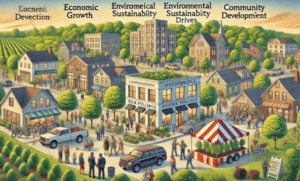

Post Comment