Solana Faucet: Complete Guide to Getting Test SOL (Safely)
TL;DR
A Solana faucet sends small amounts of test SOL on devnet/testnet so you can build and test apps without using real funds. It is not free mainnet SOL. Use reputable faucets or the Solana CLI, never share your seed phrase, and watch out for rate limits and fake sites.
Why People Search “Solana Faucet”
If you’re building or testing on Solana, you’ll need SOL to pay transaction fees—even on non-production networks. That’s where a faucet helps. It’s the fastest way to fund a dev wallet with test SOL so you can deploy programs, run end-to-end tests, and debug without risking money. Many beginners also search “free SOL,” which can unfortunately lead to scams; this guide makes the difference crystal clear.
What Is a Solana Faucet?
A Solana faucet is a free service that sends small amounts of test SOL to your wallet on devnet or testnet. This test SOL has no monetary value and exists purely for development and QA.
Key points:
-
Networks: Faucets operate on devnet/testnet, not mainnet.
-
Limits: Most faucets cap how much you can request and how frequently (to prevent abuse).
-
Purpose: Deploy programs, pay transaction fees, test dApps, run CI/CD checks.
Featured snippet answer: A Solana faucet is a free service that sends small amounts of test SOL on devnet/testnet so developers can deploy and test apps without using real funds.
When to Use It (and When Not To)
Use a faucet when you:
-
Need SOL to deploy or upgrade programs on devnet/testnet.
-
Run integration tests or QA flows.
-
Verify transactions, signatures, and account behavior before mainnet.
Do not use a faucet when you:
-
Expect free mainnet SOL (there is no such thing).
-
Attempt “airdrop farming” for profit (test SOL has no value).
-
Interact with unknown sites asking for your seed phrase or suspicious approvals.
Prerequisites
Before requesting test SOL, ensure you have:
-
A Solana wallet installed (any reputable wallet works).
-
Network set to devnet or testnet in the wallet settings.
-
Basic safety practices: Never share your seed phrase/private key; scrutinize any transaction you sign.
Method 1: Web Faucet (Step by Step)
Many Solana faucets let you paste your wallet address or connect your wallet. The exact UI varies, but the flow is similar.
-
Switch your wallet network to devnet or testnet.
-
Open a known faucet page. (Use trusted sources you already know; avoid search-ad clones and look-alike domains.)
-
Provide your wallet address (paste or connect, depending on the faucet).
-
Choose the request amount (if configurable). Smaller amounts succeed more often due to caps.
-
Pass any captcha/rate limit checks and submit.
-
Wait for confirmation. You’ll see a transaction signature once sent.
-
Verify on an explorer. Check your balance and the transaction status. If it looks stuck, refresh or try another explorer.
Troubleshooting (Web Faucet):
-
“Request failed” or “429 Too Many Requests”: You’ve hit a rate limit. Wait a few minutes or try later.
-
Balance didn’t change: Confirm your wallet is on devnet/testnet (not mainnet), refresh, and check the transaction signature on an explorer.
-
Wrong network: If your wallet is on mainnet, you won’t see test SOL. Switch to devnet/testnet and re-check.
-
Airdrop cap reached: Reduce the amount requested, or try again after the cooldown.
-
Stale explorer cache: Refresh or try a different explorer if the transaction is confirmed but balance isn’t showing.
Method 2: Solana CLI Airdrop (Step by Step)
For developers, the Solana CLI is reliable, scriptable, and perfect for CI/CD.
-
Install the Solana CLI (follow official installation steps for your OS).
-
Set the cluster to devnet or testnet:
-
Get your wallet address:
-
Request an airdrop (example: 2 SOL):
-
Verify balance:
Common CLI Errors & Fixes:
-
Airdrop request failed: Reduce the amount (e.g., from 2 to 1), then retry.
-
RPC overload/timeouts: Try again later or switch to a different devnet/testnet RPC URL.
-
Wrong cluster: Ensure
solana config getshows devnet/testnet before airdropping. -
Network resets: Devnet/testnet can reset; if your SOL “disappeared,” it’s normal on test networks.
Devnet vs Testnet vs Mainnet: Key Differences
-
Devnet: Public testing environment; frequent faucet availability; occasional resets; ideal for dApp prototyping and demos.
-
Testnet: More protocol-focused testing (performance, upgrades); may be less stable than devnet for dApps.
-
Mainnet: Real economy and finality; no faucets; SOL has real value; production-grade only.
Takeaway: Use devnet for fast iteration, testnet for protocol-level checks, and mainnet for real users and assets.
Security & Scam Avoidance
Your security matters more than any airdrop. Follow these non-negotiables:
-
Never share your seed phrase or private key with any faucet or website—legitimate faucets never ask.
-
Beware of “free mainnet SOL” claims. There is no legitimate mainnet faucet.
-
Double-check domain names and avoid sites that look like popular brands but use unusual spellings.
-
Scrutinize every signature prompt. If you don’t understand what you’re signing, cancel.
-
Revoke unnecessary approvals in your wallet after testing.
-
Use minimal permissions and keep separate wallets for dev/test vs personal funds.
Limits, Quotas, and Best Practices
-
Expect rate limits (time-based and per-address).
-
Request smaller amounts if you keep hitting caps.
-
Use responsibly: Don’t spam faucets or script excessive requests.
-
Return or burn unneeded test tokens where possible, and keep balances small.
-
Document your setup so your team can reproduce the environment reliably.
FAQ
Is there a legit Solana faucet for mainnet?
No. Faucets provide test SOL on devnet/testnet only. Any site offering free mainnet SOL is a red flag.
Why is the faucet rate-limiting me?
Faucets cap requests to stop abuse. Wait a few minutes, try a smaller amount, or come back at a less busy time.
How do I switch my wallet to devnet/testnet?
Open your wallet settings, find “Network” or “Cluster,” and select devnet or testnet. The exact menu wording varies by wallet.
Transaction sent but my balance didn’t change. What now?
Make sure your wallet is on the same network used for the airdrop (devnet/testnet). Refresh the wallet, and check the transaction signature on an explorer. If it’s pending, wait; if it failed, retry later.
CLI airdrop failing—what are the most common causes?
Wrong cluster, requesting too much at once, or an overloaded RPC endpoint. Verify solana config get, reduce the amount, and try again later or with a different RPC URL.
Conclusion & Next Steps
A Solana faucet is the safest and fastest way to fund development on devnet/testnet. Use it to cover fees for deployments and tests, but remember: no faucet provides free mainnet SOL. Keep security top of mind, respect rate limits, and verify everything on a reliable explorer.
Suggested follow-ups (internal resources):
-
Wallet setup guide (devnet/testnet)
-
Devnet vs testnet explainer
-
RPC error troubleshooting guide
-
dApp testing checklist
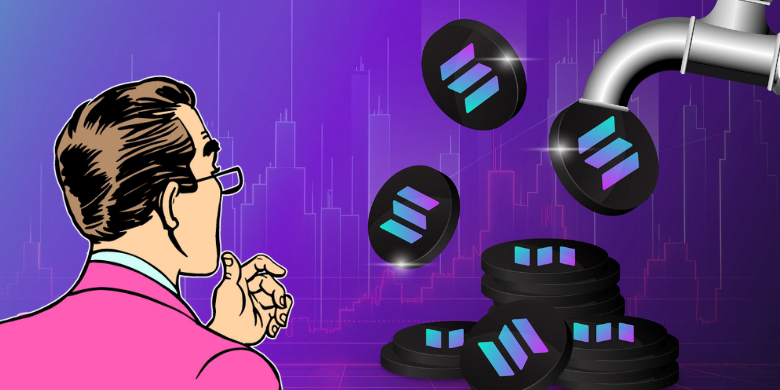











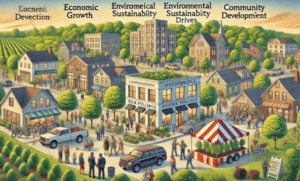

Post Comment